Sam FRP Tool 2023 Latest Version One Click Setup Download
Sam FRP Tool 2023 Latest Version One Click Setup Download

Sam FRP Tool is a powerful software solution designed to bypass FRP locks on Samsung Android devices. It comes equipped with a range of features that make it a go-to choice for resolving FRP-related headaches.
Sam FRP Tool has a design that is easy to understand and use. No matter how tech-savvy you are or how little you know about technology, the tool is easy to use and explore. It makes the process of unlocking FRP easier so that people of all skill levels can use it with ease.
This tool works with a lot of different Samsung smartphones. Sam FRP Tool is made to work well with different Samsung device types, whether you have the latest Galaxy device or an older one. This wide range of compatibility means that it can help you no matter what Samsung gadget you have.
FRP safety shouldn’t make it hard for you to unlock your device. Sam FRP Tool makes the process easier by walking you through each step so that you can quickly and easily get back into your device. The tool keeps the scientific details to a minimum, making it easier for more people to use.
Key Features:
- Sam FRP Tool boasts an intuitive and user-friendly interface, ensuring that both tech-savvy users and those with minimal technical knowledge can navigate the tool effortlessly. Its straightforward design simplifies the FRP unlocking process.
- This tool is compatible with a wide range of Samsung devices, making it suitable for various models and versions.
- Unlocking your Samsung device from FRP protection should be a straightforward process, and Sam FRP Tool ensures just that. It guides users through each step, minimizing complexities and technicalities to help you regain access to your device quickly and with ease.
- A standout feature of Sam FRP Tool is its ability to unlock your Samsung device without causing any data loss. This means that your valuable photos, contacts, apps, and files remain intact throughout the FRP unlocking process, ensuring your data’s safety and security.
- Unlike many other FRP unlocking solutions that come with a price tag, Sam FRP Tool is available for free. Its cost-effectiveness makes it an accessible option for anyone experiencing FRP lock issues on their Samsung device. You won’t need to spend extra to regain control of your device.
- To remain effective and compatible with the latest Samsung devices and Android versions, Sam FRP Tool receives regular updates.
- Sam FRP Tool typically provides customer support to assist users with any questions or issues they may encounter during tool usage. This support adds an extra layer of assurance, ensuring that users have access to assistance and guidance when needed, thereby enhancing the overall user experience.
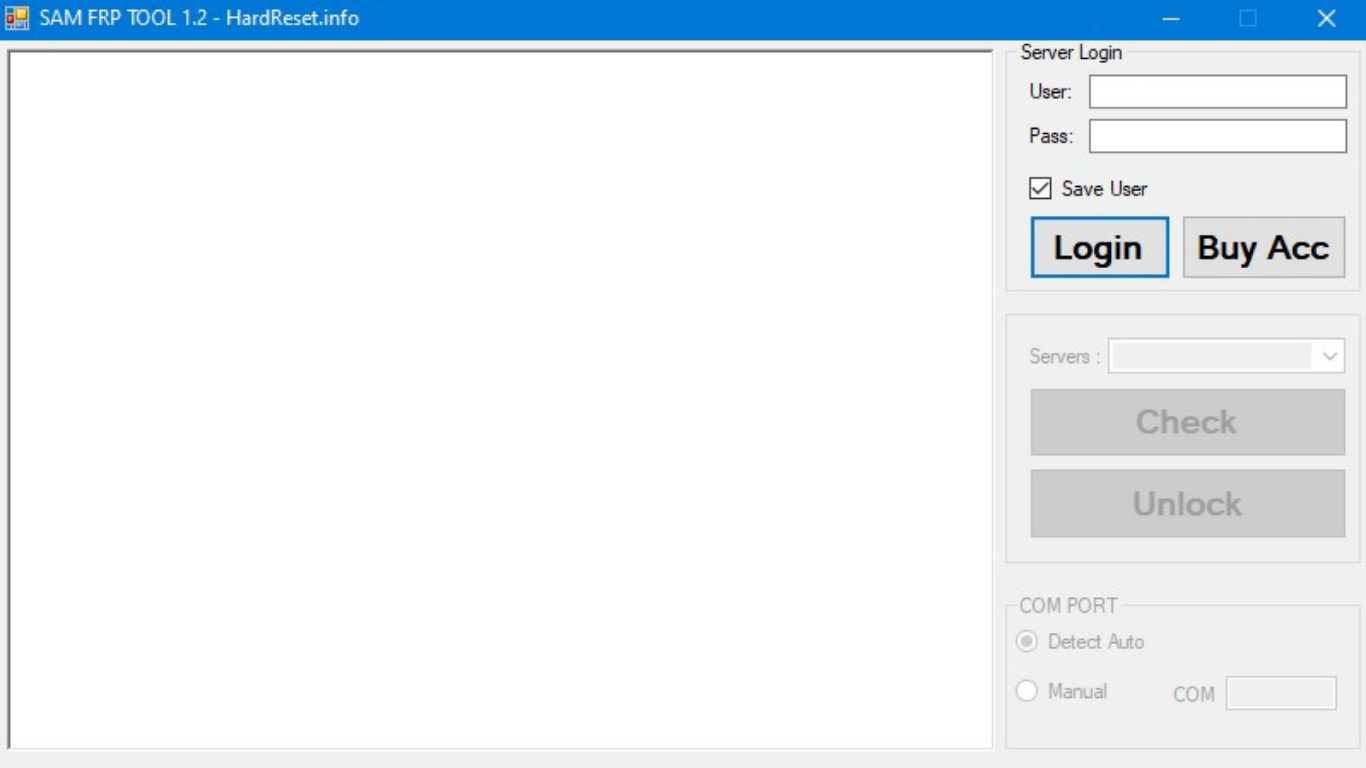
How Does Sam FRP Tool Work?
- User-Friendly Interface: The Sam FRP tool has a simple and easy-to-use interface, so even people with little technical understanding can use it.
- Large Number of Compatible Devices: This tool works with a large number of Samsung devices, so it can help you no matter what type you have.
- Unlocking Simplicity: The Sam FRP tool makes the FRP unlocking process easier, so you don’t have to go through a lot of hard steps to get back into your device.
- No Data Loss: One of the most important benefits is that it unlocks your device without deleting any of your pictures, contacts, or other important files.
System Requirements:
Hardware Requirements:
- Computer: Operating System: Sam FRP Tool is compatible with Windows operating systems, including Windows 7, Windows 8, and Windows 10.
- Processor: A modern dual-core or higher processor is recommended for optimal performance.
- RAM: A minimum of 2 GB of RAM.
- Hard Drive Space: Ensure you have at least 500 MB of free hard drive space for the tool and associated files.
- USB Cable: You’ll need a USB cable to connect your Samsung Android device to your computer. Ensure it’s in good working condition.
Software Requirements:
- Windows Drivers: Ensure that you have the necessary USB drivers for your Samsung device installed on your computer. These drivers are typically available on the official Samsung website.
- Developer Options: On your Samsung Android device, you need to enable “Developer Options” and “USB Debugging.
- Sam FRP Tool Software: Download and install the Sam FRP Tool software on your Windows computer. You can usually find the latest version of the tool on reputable websites or forums dedicated to Android unlocking solutions. Make sure you download it from a trusted source.
- Antivirus and Firewall: Disable or configure your antivirus software and firewall to allow the Sam FRP Tool to function correctly. Sometimes, security software can interfere with the tool’s operations.
Samsung Device Requirements:
- Samsung Device: It is specifically designed for Samsung Android devices. Ensure you have a compatible Samsung device that requires FRP unlocking.
- Fully Charged Battery: To prevent any interruptions during the unlocking process, make sure your Samsung device has a sufficiently charged battery.
How To Use?
- You can get the Sam FRP tool from the site.
- Follow the steps on the screen to put the tool on your computer.
- Use a USB cable to connect your Samsung device that is locked to your computer.
- Go to the settings menu on your device.
- To turn on Developer Options, go to “About Phone” and tap “Build Number” more than once.
- In Developer Options, turn on “USB Debugging.”
- On your computer, run the Sam FRP tool.
- Follow the tool’s directions on the screen to get around the FRP lock.
Conclusion:
In a world where we live on our phones, having an FRP lock you out of your Android device can be a nightmare. Sam FRP tool comes to the rescue by giving you an easy-to-use and effective way to unlock your device without losing any info. Say goodbye to FRP lock problems and easily take back control of your Samsung device.
The Link Is Given Below!