MiFlash Tool For Windows Latest Version Updated Free Download
MiFlash Tool For Windows Latest Version Updated Free Download

MiFlash Tool is a specialized utility developed by Xiaomi to facilitate the flashing of firmware files, ROMs, and custom recoveries on Xiaomi devices. Whether you’re looking to upgrade your device’s software or recover from a soft brick, MiFlash Tool is your go-to solution.
MiFlash Tool gives Xiaomi users the power to change the firmware and apps on their devices. MiFlash Tool is a good friend whether you’re a fan who wants to customize your device with a custom ROM or just want to make sure your Xiaomi device runs the latest stable software.
MiFlash Tool makes it easy to get the most out of your Xiaomi device, keep it up to date, and fix software problems.
Key Features:
- Flashing ROMs
- The primary purpose of MiFlash Tool is to flash official MIUI ROMs onto Xiaomi devices. This feature allows users to update their device to the latest MIUI version or switch to custom ROMs.
- Fastboot Mode Support
- MiFlash Tool works seamlessly with fast boot mode, making it suitable for recovering bricked devices or performing advanced tasks like unlocking the bootloader.
- Multiple Flashing Options
- Users can choose between three flashing options: Flash All, Flash All except storage, and Flash All except data and storage. This level of control ensures that you can tailor the flashing process to your specific needs.
- Flash Recovery ROM
- Aside from the stable MIUI ROMs, MiFlash Tool supports flashing recovery ROMs. This is invaluable for users who prefer the stability of the stable ROM versions.
- Driver Installation
- MiFlash Tool comes bundled with the necessary Xiaomi USB drivers, simplifying the installation process for users.
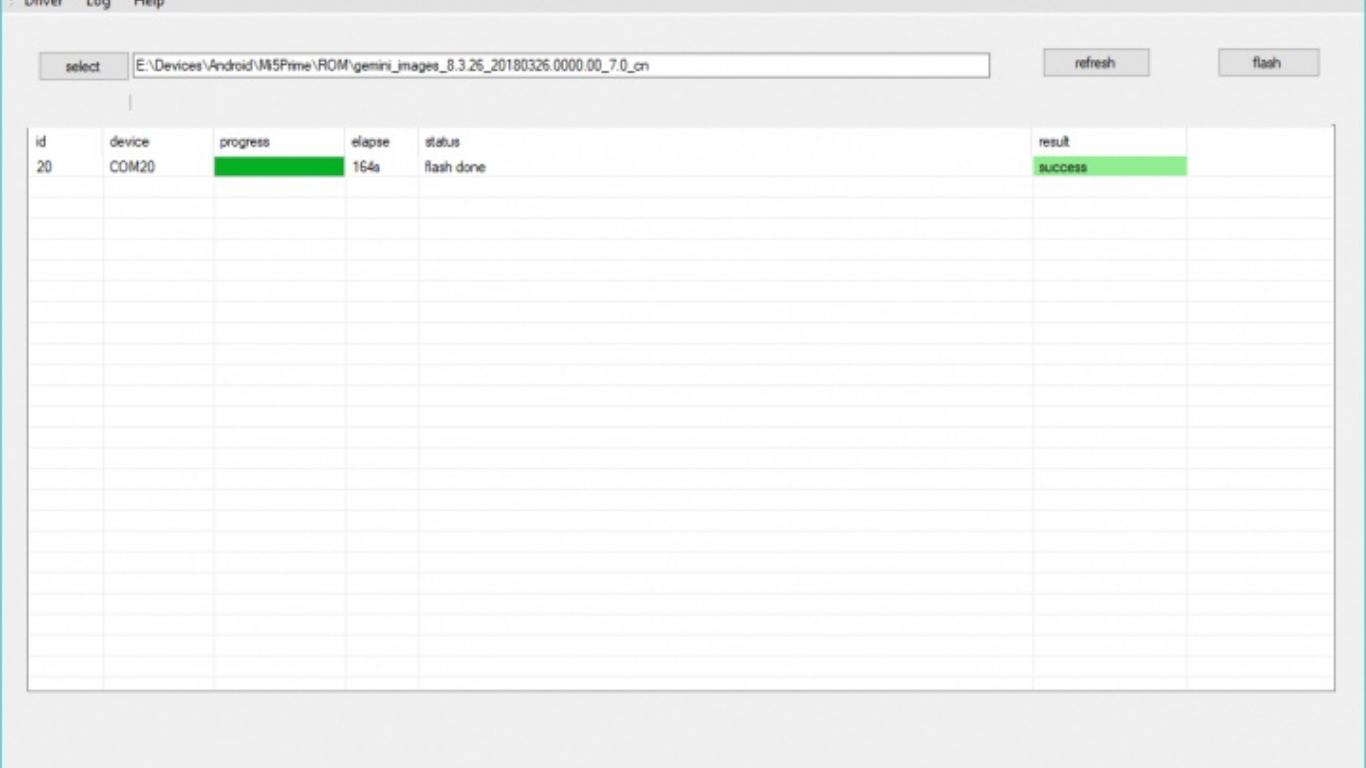
System Requirements:
- Processor: A dual-core or higher processor is recommended for optimal performance.
- RAM (Memory): A minimum of 2GB of RAM is required.
- Storage: A few gigabytes of free space should be adequate.
How To Use?
- Download MiFlash Tool: Visit the official Xiaomi website and download the latest version of MiFlash Tool compatible with your device and computer.
- Install MiFlash Tool: Run the installer, follow the on-screen instructions, and install MiFlash Tool on your computer.
- Reboot Your Xiaomi Device: Reboot it into fastboot mode by holding down the volume and power buttons simultaneously.
- Connect Your Device: Connect your Xiaomi device to your computer using a USB cable.
- Launch Tool: Open the Tool on your computer.
- Select ROM: Click on “Select” in Tool and choose the MIUI ROM you want to flash.
- Choose Flashing Option: Select one of the flashing options according to your requirements.
- Begin Flashing: Click on the “Flash” button to start the flashing process.
- Wait for Completion: Allow the Tool to complete the flashing process. Do not disconnect your device during this time.
- Finish: Once the process is complete, you will see a “Success” message. You can now disconnect your device.
Conclusion:
MiFlash Tool is a powerful program that lets Xiaomi users take charge of the software on their devices. It makes it easy to move to a custom ROM, update to the latest version of MIUI, or fix a device that has been bricked. So, use them to get the most out of your Xiaomi device and enjoy a smartphone experience that is smooth and easy to customize.
Get Access Now: